|
New forum indicators
|
|
|
||||||||||||||||||||
| 2008-03-06 2:23 |
|
|
|
||||||||||||||||||||
| 2008-03-06 3:08 |
|
|
|
||||||||||||||||||||
| 2008-03-06 3:37 |
|
|
|
||||||||||||||||||||
| 2008-03-06 3:55 |
|
|
|
||||||||||||||||||||
| 2008-03-06 7:03 |
|
|
« Next Oldest | Next Newest »
|
User(s) browsing this thread: 1 Guest(s)
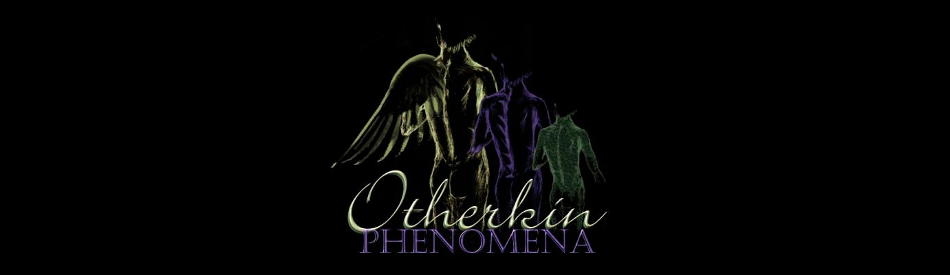



![[Image: zimmerchildsig.png]](http://img.photobucket.com/albums/v186/zimmerchild/Signatures/zimmerchildsig.png)
![[Image: tactless_dragon_banner.png]](http://static.tumblr.com/jahchfm/4iblugdea/tactless_dragon_banner.png)
![[Image: untitled.jpg?t=1204769038]](http://i274.photobucket.com/albums/jj271/chaitea16/untitled.jpg?t=1204769038)
![[Image: Xanthus.png]](http://forum.spiritualweakness.com/images/Xanthus.png)
 --><img src="{SMILIES_PATH}/icon_e_biggrin.gif" alt=":D" title="Very Happy" /><!-- s
--><img src="{SMILIES_PATH}/icon_e_biggrin.gif" alt=":D" title="Very Happy" /><!-- s